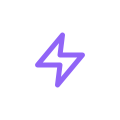
Try Entaice for Free
You can install Entaice in less time than it takes to merchandise a collection. Free for 30 days.
Shopify collections are groupings of products you can set up, to make it easier for your customers to browse all products within a certain category. For example, a fashion merchant might set up a collection of men's shirts. A home décor Shopify store could set up a collection of lamps. After you create a collection, it can be shown on your online store as a webpage with a gallery of the products that are in the collection. Your customers can then click a product image on the collection page to visit a specific product's page. You can help customers find and view collections by adding links to the collections in a menu in your store's navigation.
You can create two types of collections:
Automated collections are usually preferred because, after you set up the conditions, future products are added automatically. You can save a lot of time by using automated collections if you have a large selection of products or if you have seasonal or rotating inventories. For example, suppose that you run an apparel store. If you tag all your products with a seasonal tag, such as summer or fall, then all your seasonal attire can automatically be included in the matching collection.
One drawback to creating an automated collection is that you can't remove particular products from it unless you change the collection's conditions or edit the product details so that they no longer match the conditions.
Manual collections take more work to maintain, but can be a good choice for small or specialized collections that you intend to curate personally. For example, if you plan to hold a one-time flash sale of just a few products, then you can create a manual collection for them and set up a discount for just the products in that collection.
After you create a collection, you can't change its type.
After you create a collection, you need to make sure that your customers can find and view it by adding a link to the collection in the navigation for your online store.
To link to a collection from an existing menu:
Google’s been around for more than 20 years, but search the internet for a few hours and you’ll discover that very few answers exist to this question. Which is crazy because most shopping happens on collection pages. Think about that. Most of the ecommerce traffic on the entire planet shops on collection pages, but no one has a good metric to measure the success of the page or a good definition for what the page is supposed to achieve.
Across our conversations with merchandisers, most say collection pages exist for one reason: to help visitors discover products they might ultimately want to buy.
With that purpose in mind, we can start thinking of a user’s visit to a collection page as part of a multi-stage funnel that’s measurable.
And, once we have that funnel, we can create rate metrics that will make it easy to compare and benchmark performance across our collection pages and evaluate their success:
The teams at Netflix, Spotify, and and Wayfair are on the cutting edge of taking the next steps toward collection page optimization.